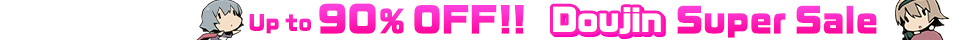About Product Compatibility
Smartphone versions of doujinshi sold on DLsite are in PDF format.
Android devices
To view PDF files (**.pdf), you will need the free Adobe Reader app. You can download it via the banner below, so please follow the instructions for installation.
How to view on Adobe Reader
1. Complete purchase & download
When purchase is complete, tap the file name(s) on the download page to download the file(s).
2. Opening in Adobe Reader
When download is complete, tap a file name to open it in Adobe Reader. If tapping on the file prompts you to choose an application to open with, choose "Adobe Reader".
3. Viewing in Adobe Reader
When the file is displayed in Adobe Reader, you can use pinch to zoom, flick to scroll, etc. to view the work. For more details on controls in Adobe Reader, please see the application's instructions.
4. Viewing again
You can view files again without re-downloading them either from your Smartphone download history, or from Adobe Reader's "Recently viewed" list or "PDF Files" list.
About Browser Streaming (DLsite Play)
Registered users can use DLsite's dedicated web app DLsite Play to view files in their browser. (Games not supported)
Caution
To display PDFs from Safari, you need iOS 4.2 or later.
About DLsite ADV works
To play DLsite ADV games, you will need to install the free DLsite ADV app.
About viewing text files
To view text files (**.txt) you will need a text editor. If you can't view them normally, please download and install a UTF-8 character encoding supported app (such as Jota Text Editor). After installation, tap the downloaded text file and select the app for viewing.